Normally, if want to build a WordPress site, you would need to buy domain and hosting, and then launch your live website.
So, when you install WordPress locally all your website files will be stored on your computer, and this means only you will be able to access your website.
Let's install WordPress locally!
It is going to be free and we're going to do it in just 2 simple steps!
1. Let's go to your browser And, then search for bitnami WordPress and press enter. Now, click the first link And then download bitnami
So the bitnami software is downloaded!
2. Let's open the file you have downloaded and then click it this is the page, where you need to enter the login details of our local WordPress site. So enter your name, email address and then the username and the password for WordPress make sure you remember these details as you'll be needing this to login into your local WordPress site
Once you're done, keep clicking next And WordPress will be installed Now click finish! And So, WordPress is now installed on our computer.
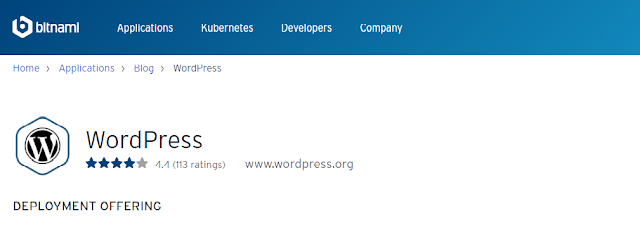 |
| bitnami Software |
No comments:
Post a Comment